YouTube is a jack of many trades. It’s part search engine, part social media platform. In fact, behind Google, YouTube (which is owned by Google) is the second most used search engine on the planet.
It’s also a great way to connect with your target audience, drive traffic to your website and boost consumer interactions. Video content remains one of the most powerful ways to attract attention and to influence potential customers. However, you may have also found it’s hard to find traction on YouTube.
YouTube, much like Google, uses a complex algorithm to generate search results. When just starting off your videos will remain at the bottom of search results, forcing you to compete with other content creators who have thousands of subscribers and hundreds of videos.
Don’t give up on your YouTube profile though. If you stick with it, you’ll not only build your subscriber base but eventually make money from your content as well (you now need over 1,000 subscribers and 4,000 watch-time hours in the previous year).
In fact, here are seven tools you can use to help grow your YouTube channel, whether you’re just creating a new profile, or you’ve had it up and running for some time now.
1) Social Blade
This is a powerful tool if you use more than one social platform for posting content like images and video. If you’re running social media material on Instagram, YouTube, Twitter, and Twitch, you’ll want to take advantage of Social Blade
The benefits of Social Blade are you can see your video performance and even compare it to similar videos. It’s helpful to see what other videos like yours are doing in terms of performance as this then allows you to look at the competition’s keywords, video quality, information and everything else about the video.
In the beginning, as you grow your YouTube channel, you’ll want to copy what other creators are doing in terms of keywords, imagery, descriptions, and other descriptive insights. As you build your following, you’ll be able to create more specific tags and keywords not based on what others are doing, but for now, there’s nothing wrong with copying what’s working.
(Source)
2) TubeBuddy
Of all the tools and add-on features available to you, TubeBuddy is the very best out there. This is a plug-in available for Google Chrome and a handful of other browsers that will provide you with updated analytical data on your video performance while also providing you with suggestions as to how to increase your video reach.
TubeBuddy, when activated, will provide you with suggestions for keywords, help you create end-credit cards, annotations, and thumbnails. It also has a checklist that appears on your upload screen that gives you a rundown on what you need to do in order to boost the overall performance of your video.
The service also highlights which keywords are performing well. This way, you can come back to your edit-video page and go over the different keywords to see which you should keep and which you may want to edit.
TubeBuddy has a free option that works well for most users. There is a payment option you can subscribe to as well. This offers you additional keyword insights and helps with boosting your YouTube channel further.
(Source)
3) Creator Academy
The Creator Academy by YouTube is helpful in a number of ways. First, it connects you with other creators who often are experiencing the issues as you. This is beneficial as you can share your troubles and solutions with others. You can also vent, which from time to time everyone needs to do.
Outside of interaction and venting, Creator Academy provides you with helpful tutorials on how to create the best content possible. If you’re a beginner on YouTube or haven’t done much in the way of video editing, this service helps you discover ways to improve the visual appeal of your videos, increase marketing and promotional opportunities and build your brand. The courses offered range from basic and entry level to complex and in-depth. Even watching a video in the Creator Academy in your free time can help provide you with the additional knowledge you’ll use later to build up your YouTube profile.
(Source)
4) VidIQ
YouTube uses many of the same features you’ll find with Google Analytics. With beneficial, in-depth data, you can learn a great deal about what videos perform, who’s watching them, and where they are coming from. The problem though is Google Analytics isn’t the easiest information to read, digest, and understand.
This is where VidIQ comes in. The YouTube Certified service provider integrates with your YouTube analytical insights to provide you with easy to see and understand information.
The service shows you what videos are performing well, how users are coming to your videos, and even the makeup of your audience, including age range and gender. There are a number of helpful search features built directly into VidIQ, so it’s worth taking advantage of. When you combine this with a service like TubeBuddy you’ll have just about all your insights, suggestion features, and SEO needs to be covered. And best of all, you can use the free options to gather these insights without ever needing to pay a cent.
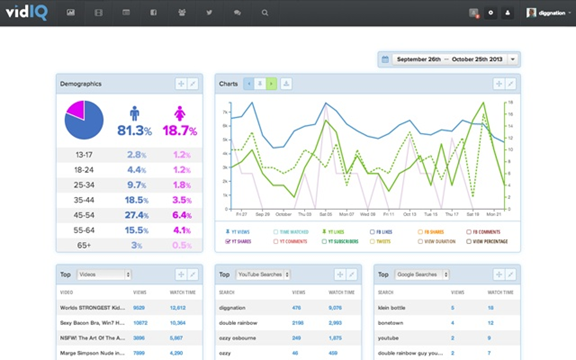
(Source)
5) Camtasia
Camtasia offers two helpful features. The first is a video editing tool. The second is a screen recording tool. Chances are, if you’re already creating content for YouTube, you’ll already have a video editor, so you may not even touch this feature. In terms of easily editing your videos there are high-end video editing tools out there that come with more user support and how-to blogs and support, so you may want to go with the editor you’re already using.
However, it is the screen recorder that makes Camtasia a desirable service. There are times where you will want to provide information that you have on a computer screen. You might want to record you performing a specific task or show clients how to do something on your website. Recording yourself doing this with a camera over the shoulder isn’t a great option, as it results in a blurry screen, interlacing movement on the monitor and all kinds of problems. That’s why recording the screen itself is more beneficial.
By recording the video screen, you can enhance the content of your edited videos when necessary. It’s not a tool you need to use on every post, but it is beneficial for some videos you’ll want to produce and upload to YouTube.
Depending on the content you create, this may be something you use in every video, or it may be something you only use occasionally. Camtasia offers a 30-day free trial, so you can test it out ahead of time and then, from there, decide whether it is worth purchasing.
(Source)
6) Keyword Tool
Many of the other tools available for you to use on YouTube provide free options and payment options. With the payment options you’ll receive access to improved keyword features (TubeBuddy does something like this). However, you can save money by sticking with the free service while relying on a keyword service known as Keyword Tool.
Keyword Tool is an easy to use service that allows you to search not just short tail, but long-tail keywords. When you navigate over to the Keyword Tool website, all you need to do is select the “YouTube” option and type in a specific keyword you’re interested in. The website will then show you how it performs, the number of time’s it is currently being used as a keyword, and alternative suggestions for the keyword.
By using these generated keywords in the keyword tag section of your video’s description you’ll discover ways to boost video exposure and reach a wider audience.
You have 500 characters to use in the keyword tag block on your video editor. It’s best to use up as many characters as possible. Keyword Tool helps with this.
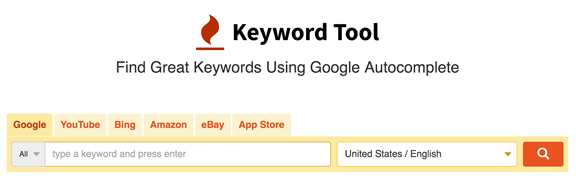
(Source)
7) Pixlr
Keywords only go so far when connecting you with YouTube viewers. The right combination of analytical data and long-tail keywords might help to improve the ranking of your video, but it won’t help generate a click. This is where an attractive thumbnail comes in.
YouTube automatically generates thumbnails for your video. These thumbnails are borrowing and just screen grabs from your video. The images don’t stand out from the other dozens of videos surrounding yours. Instead, you need a thumbnail that grabs the attention of a YouTube user right away.
This is where the Pixlr service comes in. In order to make an attractive thumbnail, you need some kind of image editing software. Investing hundreds of dollars into Adobe Photoshop just for a thumbnail is expensive and unnecessary (not to mention there’s a large learning curve if you’ve never used the program). Pixlr makes this easy.
With Pixlr you can use the free Pixlr editor and pull images from your video instantly. However, unlike the YouTube thumbnail generator, you can add layers and effects to your image. This way, you can produce exciting, attention-grabbing thumbnails in the matter of a few minutes.
With a thumbnail often being the final motivating factor that pushes a potential visitor into a real-time viewer, it’s critical to take images seriously. Pixlr helps you do just that.
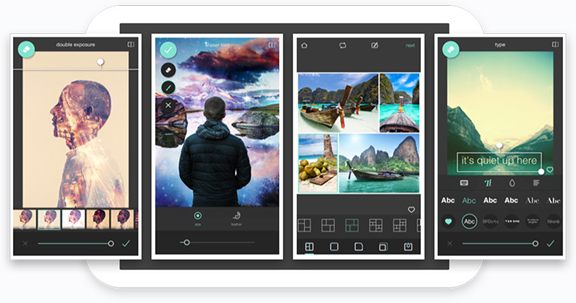
(Source)
In Conclusion
YouTube is a powerful search and social media tool you need to take advantage of. From creating edited videos for subscribers to going live and generating real-time experiences for viewers, there is limitless potential when it comes to the service. However, if you want to thrive on YouTube you do need to look deeper into your analytical data, understand what’s working, what isn’t and what viewers want to see. With these seven tools and services, you’ll have greater access to analytical insights and helpful suggestions that go a long way in boosting your account’s potential.








