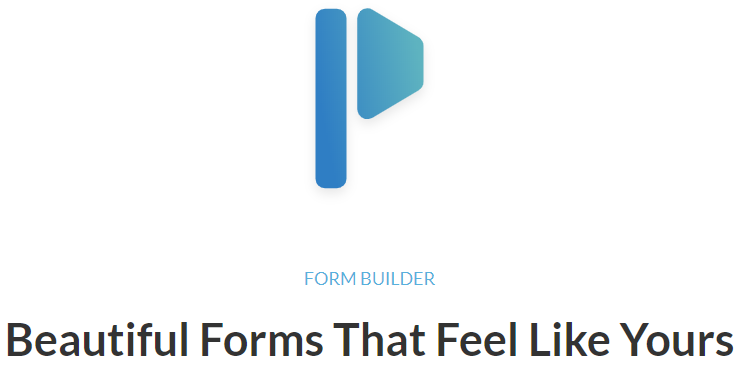Customizing a specialized form within a standard word processor has never been easy. While software such as Word does come with a handful of pre-installed form options, most of these forms lack a certain professional, elegant touch. Additionally, the form creation option comes across more as an afterthought than anything else.
For anyone who runs a business or who is looking to save money over going to an expensive print shop, it may mean attempting to design the form in-house. This is where Paperform comes in. Paperform aims at being a one-stop-shop for all things web forms.
The Internet-based software does have hundreds of form template options and designs to choose from, but before signing up, it is well worth understanding not only how easy it is to use, but whether the templates are professional in appearance and design.
Searching Templates
The template search feature is simple to use. When first loading it up there are a number of popular templates listed right out of the gate. These are the most commonly used template styles. However, for anyone looking to go with something that isn’t as recognizable (which is helpful for any artistic portfolio or restaurant template), the “All Templates” option will load every single template option onto the page.
Even when all the templates are loaded it is easy to navigate. The individual template images indicate what you’ll find when clicking on the template. From there, the template display will load. This will show you what the template will look like.
It’s also possible to type in what you’re looking for into the search bar (it’s large and right under the “Templates” title, so you can’t miss it). This gives you a more direct approach if there is something specific you want. It’s nice to scroll through all the options first, as there are some templates you may have never thought of, but when it comes right down to it, the search bar makes getting started as easy as possible.
Using a Template
Using a template is extremely easy and straightforward. After clicking on the template (you’ll want to make sure you’ve logged into your account, otherwise it won’t save or give you access to all the customization features) you can begin editing it.
The editing is as easy as clicking on what you want to change. Want to change the title at the top of the screen? No problem, just click on it. This highlights the text, allowing you to change it. You can also adjust the font, the font size, and the color.
On some of the templates, you can edit the background color and information, while others you’re a bit more locked in. It depends on the specific template, but in most instances, everything you see on the page can be tweaked. The template basically gives you a starting point. It’s also significantly easier to edit and adjust to meet your needs over what a word processor offers. As long as you know how to work a mouse or trackpad, you won’t have an issue with the design and editing of Paperform.
Integrating Forms
If you’re interested in printing a hard copy of the form you can simply save the template image to your desktop and do with it as you would like. However, outside of mailers and maybe a wedding invitation you’re probably going to use the form on some kind of application or on your website. Paperform makes this as easy as possible. In fact, Paperform works with over 1,000 programs, applications, and Web designs in order to ensure you can integrate the created form.
The integration process is slightly different for every application. This is because you need to inform the application of your desire to add a template to the app. Thankfully Paperform shows you exactly how to do this.
By selecting the “Integrate” option, Paperform will load all of its compatible applications. The most commonly used apps are at the top (including Mailchimp and Google Sheets). You can also type in your app into the search bar.
Once you’ve found the application you want to integrate your form into just click its display. Paperform will then load specific, easy to follow instructions for you to use.
If your business heavily relies on one particular application to function it is highly recommended to look into this feature prior to signing up. You can test this out during the free 14-day trial (more on this later), but you will need to know whether what you want to accomplish is possible.
After clicking on the particular application Paperform will show a supported actions list and how to tweak your application in order to allow Paperform to pair with it.
Plans And Prices
Paperform offers you a 14-day trial to test out the application and see if you like it. You won’t need to enter a credit card or anything like that, so there’s no worrying about forgetting to cancel.
Once the trial period is over there are three plan tiers: Essentials, Pro, and Agency. The Essentials plan is $12.50 per month, the Pro is $32.50 per month, and the Agency is $82.50 per month. This is if you sign up for the full year. If you’d prefer to go month to month it is $15, $39, and $99+.
The Essentials plan comes with access to unlimited forms (as do the other policies). It also supports up to 10,000 form views a month. This makes it fine for a smaller business, but as your company grows and you require more bandwidth with your form, you’ll need to upgrade.
The Essentials offers one payment account, one user account, a maximum of 10 MB file uploads and a handful of other features.
The Pro plan gives you unlimited form views and a max file upload size of 1 GB. It also will remove all Paperform branding from your forms, plus form URL customization. This feature also provides e-signature support.
The Agency plan is for true power users. This gives you all the same features as Pro plus unlimited payment accounts, five user accounts, a max file size upload of 5 GB, and custom domain support. It also uses Advanced CSS for the designs and custom Paperform analytics so you can monitor progress and performance.
In Conclusion
Paperform is an excellent form creating software for power users. If you run a business where you’re constantly sending out emails to your growing email list, or you want to keep your restaurant reservation menu fresh, Paperform may just be right for you.
If you’re someone who just wants to create a customized wedding invitation, you won’t need an annual pass to the service, but even then you may want to consider signing up for the “Pro” plan (this way you can ditch the watermark branding). If you don’t mind the branding, by all means, use the 14-day trial to create your form. However, even for the $39 per month, that’s a great price over what you would pay at a local wedding invitation shop.
So if you’re someone who needs a form and doesn’t want to spend big bucks at a local print shop or be stuck with the inferior forms pre-installed on your word processor, Paperform is the online service for you.
Note: Paperform provided a free lifetime membership as part of their request to review their product.