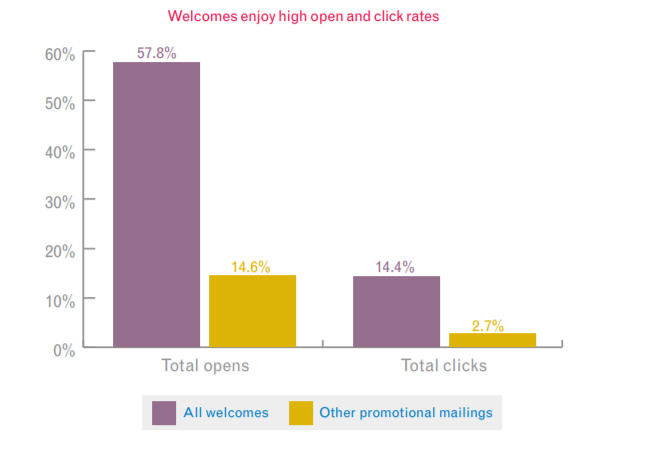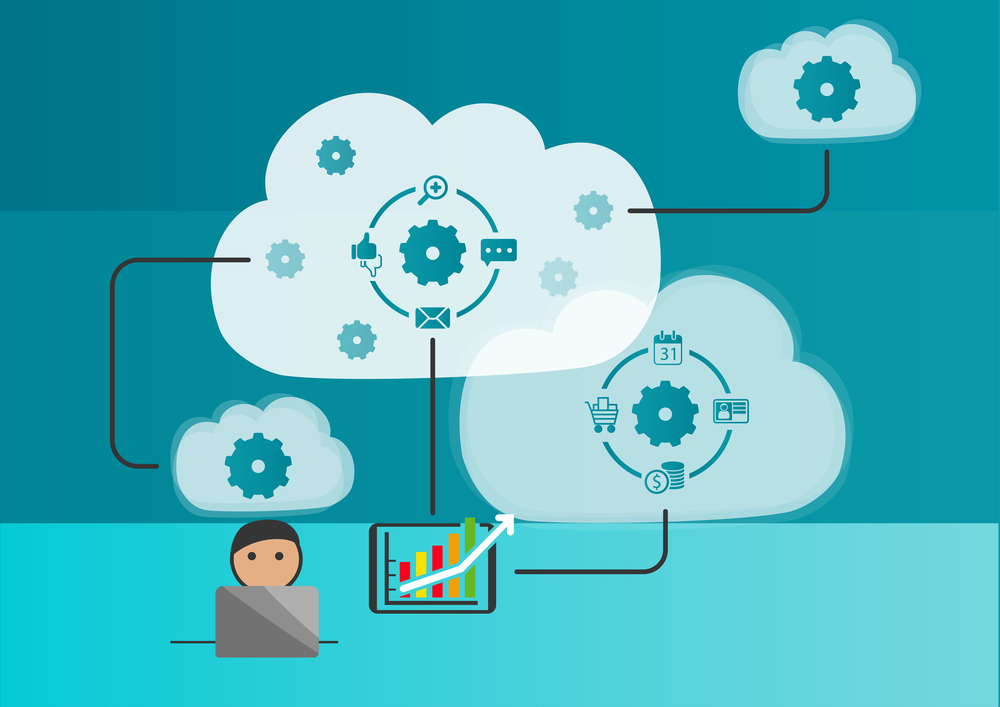Email marketing is a must for anyone trying to build their brand and readership. If you’re just starting your blog now, then it’s important to start collecting email subscribers from day one. This is one of the best ways to bring back readers to your blog and build loyalty with them. Neil Patel from Quicksprout.com once stated the following –
“It’s hard to generate 100,000 new visitors to your blog in a single month so you need to rely on return visitors to hit that 100,000 number” – quicksprout.com
In the beginning, I did NOT agree with building my email list from day one, but then again, I didn’t know the connection between traffic and branding. I soon discovered if you have NO traffic to your blog, then it’s impossible to build your brand. Once my traffic went up so did my conversions and social shares which led to even more engagement. This helped increase my bottom line. Therefore, there is no alternative to email marketing and you should start collecting subscribers from day one. However, once you increase your email marketing lists, you need to start automating your follow-up sequence. You see, email marketing is tricky because if you don’t send your subscribers the right information they’ll opt-out. The chance of them opting in again as a subscriber is very slim. You need to know what attracts people to remain on your email marketing list, so you can continue to see the benefits through your campaigns. With that said,
I’ve gone through online researching the best types of email messages to send to your subscribers. These not only will increase your conversions but can be automated to increase your productivity. Running and managing a blog takes enormous time and dedication. You need to stay on top of your content writing because this is what your readers expect from you. If you don’t, then your readers will leave and go to your competition. Trust me when I say there is no shortage of competition online. So, here are 7 emails to schedule for maximum productivity.
1) Onboarding And/or Welcome
Many people don’t know how important this first welcome message is to your subscribers. Remember, the person joined your email list for a reason and it’s important to send them a follow-up right away reinforcing your message. This is also a great time to tell them what they can expect to receive from you. For example, when you place an order it’s refreshing to receiving the order confirmation email letting you know your payment has been processed and the order is being readied…right? This is the same mentality people have when they opt into your email list. They want to know they’ve subscribed correctly so use this opportunity to again convey your values, and remind the person why they’ve subscribed. It’s a great time for you build rapport with them.
Typically, this email should be scheduled and sent automatically once the person has subscribed to your email list. If you want them to reconfirm their opt-in, then have the subscriber click on a link within the message. This again is optional. Check this out –
“Welcome emails generate four times the total open rates and five times the click rates compared to other bulk options” – snaptactix.com,
Welcome emails are perfect to collect more data about the subscriber because of their high open rate.
2) Engagement Campaign
Another process that should be automated because this is something you shouldn’t have to keep worrying about. An engagement campaign is meant to keep people in the loop by sending them high-quality content, updates, and news published on your blog. The campaign should be relevant and timed perfectly. Quick note, the time of these emails will depend on what you’re trying to accomplish. For example, are you sending your readers updates whenever new content is posted, or a weekly summary of the content published the previous week?
Engagement emails are NOT meant for the hard sell but meant to keep people in the loop about your brand. There meant to reiterate the value you provide. Check this out –
“Automated email messages average 70.5% higher open rates and 152% higher click-through rates than “business as usual” marketing messages.” – campaignmonitor.com
The success of these automated emails can be attributed to frequency and value. For example, people are used to getting high value emails at the same time each day. It develops a pattern. To put this sequence into action, you need to do the following –
First, make a list of your most relevant content. It’s a good idea to pay close attention to the social shares and comments to get an idea of the most engaging content. Next, schedule an autoresponder sequence from the backend of your email service provider. The days and times you choose should be tested until you find the right combination that works. You can find all the reports you need from the backend. That’s it!
3) Sales Pitches
There is NO limit to the amount of email marketing lists you can have so segment subscribers based on the landing page, etc. Once you’ve segmented, you can start getting into the sales emails and these can be scheduled to fit your needs. They can be automated too. So, what’s the process involved in scheduling these types of email messages? You need to first determine what pages on your website are being most viewed. Then, narrow down which pages are sales pitches and can be used to sell products through. For example, if a lot of people are downloading multiple pieces of content related to creating an audiobook then you know they are specifically interested in “creating audio books”. Going forward you can find ways to incorporate sales emails showcasing audiobook tools, subscriptions, and optimizing. Why? Because it makes sense to do this since your readers have already been downloading FREE content related to creating audio books.
The key is knowing when to send these sales emails. You want to trigger them to be sent out when people first download your free content. This is the trigger that shows you their interested in the topic and content. You can then start blending into the sales emails slowly afterward. Typically, you’ll ask for the reader’s email address before they can download your FREE content, so they can be segmented into the right list.
4) Loyalty or Reward
E-commerce websites have mastered the loyalty and reward email workflow. Whenever a customer finalizes an order they are segmented into a loyalty list which sends them discounts and points for purchasing a product. This sequence is amazing because it’s all automated and the store owner doesn’t have to keep track of whose purchased what. They don’t even need to worry about manually sending loyalty emails because this is done through list segmentation. The reason this maximizes productivity is it lowers having to keep track of individual purchases. For example, imagine having to keep track of 3000 customers and their purchasing habits? This will take enormous time stopping you from focusing on other important factors involved in running your store.
I recommend only triggering these loyalty emails after a customer has made repeat purchases. Repeat purchases indicate that the customer’s trusts, and respects your brand. Setup the automation to segment these repeat purchases once they’ve completed 5 or more purchases. But, the number is completely up to you and so is the reward you’ll offer these customers. Also, these repeat customers are more likely to refer friends and family to your store so keep them in good standing by rewarding them on time through email automation.
5) Summary
It’s natural for some people to NOT check weekly emails because they are overwhelmed with other stuff. I hardly check emails sent from some blogs every week. Instead, I skim over to them when I’m ready to read their content or wait for the summary email. The summary email is very powerful because it leaves much of the control in the subscriber’s hand. What is a summary email sequence? It’s a monthly email sent divided up into different headings summarizing what’s happening on your blog for the entire month. As a subscriber, I love these emails because I can read the content, news or try a product that relates specifically to me. I get this email once a month and it doesn’t clutter my inbox like the typical emails that are sent on a daily basis. For example, Quicksrpout.com which is one of my favorite blogs writes content on email marketing, SEO, web design, social media, etc. I personally want to read content on email marketing so don’t want emails sent to me on other content. I won’t read them and NOT even engage with them. So, sending an email once a month with all the content will give me a chance to read the content I want to read.
Quick note: unrelated emails have a higher opt-out rate. A summary email has a lower opt-out rate because everyone is able to pull some sort of value out of them.
6) Reactivation
This should be triggered as soon as someone opts out of your mailing lists. For example,
“Research indicates that 25-50 percent of a typical marketer’s subscribers are inactive. In other words, these people have taken an action to engage with the brand initially, but have stopped responding to communication for a duration of time — 90 days is a common” – entrepreneur.com
To get these subscribers engaging again with your message, you need to send personalized invites, special offers, and highly specialized content. These subscribers who have stopped engaging should be segmented into special lists, so you can send highly engaging messages to get them. These people should be placed on lists which match their previous engage pattern. You should go through the pattern looking at the type of offers, content, and messages they’ve been engaging with. You then should look at where they stopped engaging and why, so you can come up with a custom plan to get them taking action again. Essentially, do what you need to do to understand their patterns and customize a course of action to get them engaging again.
7) Customer Service Emails
Yes… That’s Right! When someone sends you an email message for support, you should let them know the message has been received and how long it will take you to respond back. I love seeing these messages whenever I send a message to customer service for whatever reason. It lets me know when I can expect a reply and stops me from sending constant messages asking for a confirmation that they’ve received my message. Imagine you were a member of the customer service team and had to reply to people’s messages asking if you’ve received their message? This will take so much time out of your day and reduce productivity. You should schedule a message to be sent out to anyone emailing you confirming that you’ve received their message and when they can expect a response back. This way people won’t clutter your email inbox asking you for a confirmation of their message. But, whatever your response indicated in the confirmation email, you need to make sure you stick to it and get a reply back to the person within that time frame.
Final Thoughts
Email marketing is a must for anyone with a business and/or blog. It’s a way to re-engage readers and build loyalty with them. It’s a way for you to showcase your expertise and your passion for your readers. But, email marketing can get very tedious and time consuming as your list grows. For this reason, you need to find ways to automate the entire process. Some emails cannot be automated like broadcasts and lastminute updates. However, some email sequences can be automated to help maximize your productivity going forward. Read through the above content again and implement the strategies I’ve listed. Keep an eye on your reports to see how much these automation sequences have helped with your overall engagement.